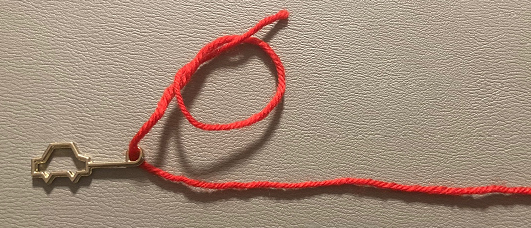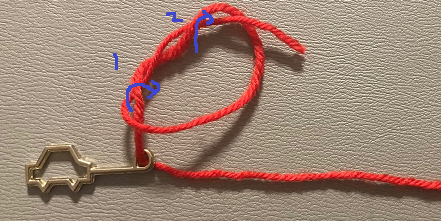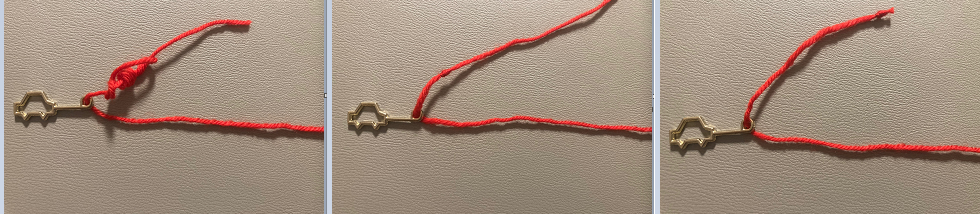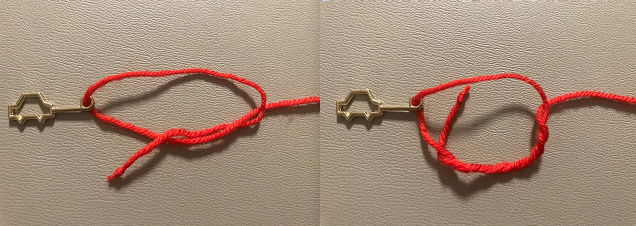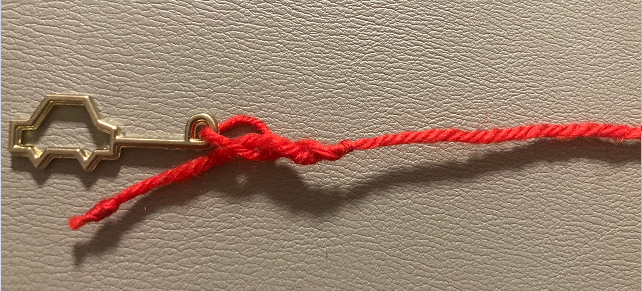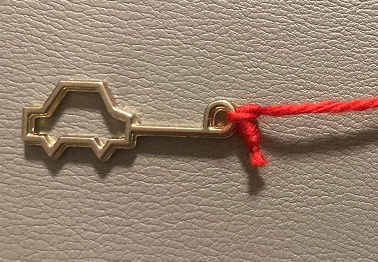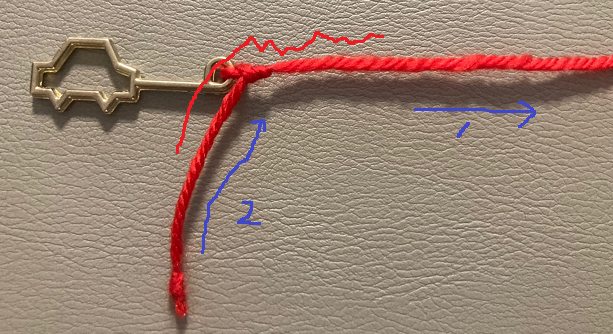Once you log in to the shared folder, you will not be asked for your account ID/PWD the next time you connect.
In case you want to re-enter or need to log in with a different ID, here is how to disconnect the session.
The command used at this time will be "net use".
First open a prompt window. (Start->Run->cmd)